
reclaim voucher?
Submit documents
How to send invoices to us and understand what is written on reclaim vouchers.
It’s easiest in the Sanitas Portal.
The Sanitas Portal allows you to manage your health insurance quickly and easily.
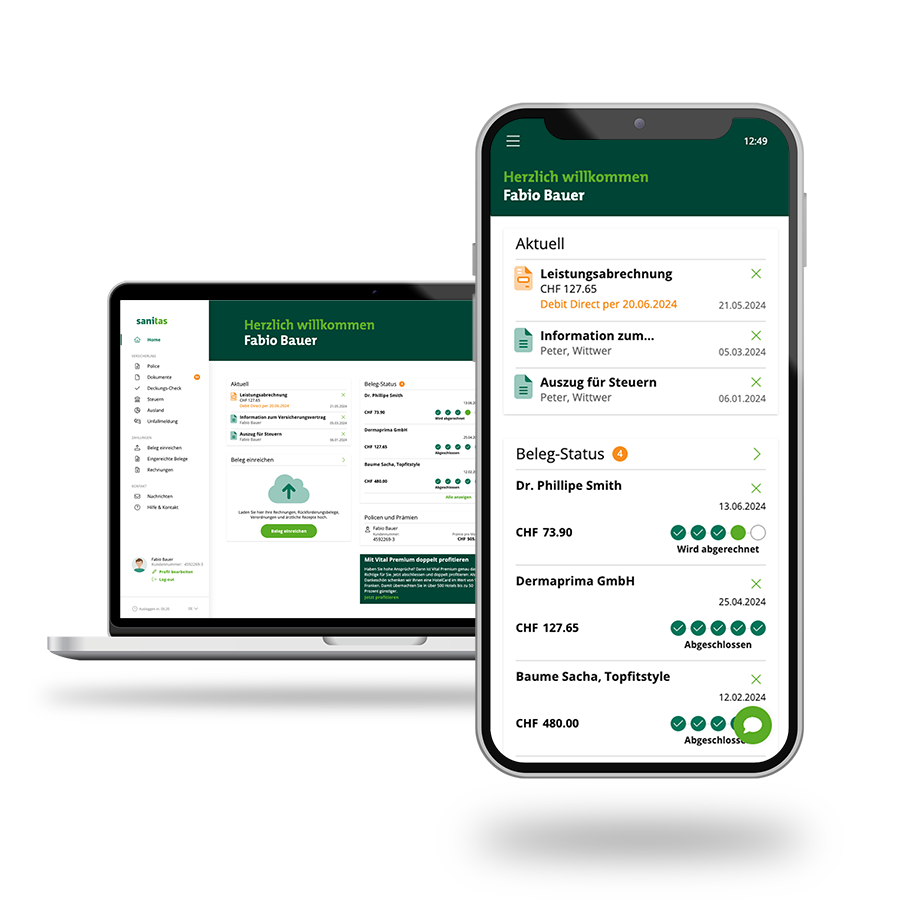
How it works
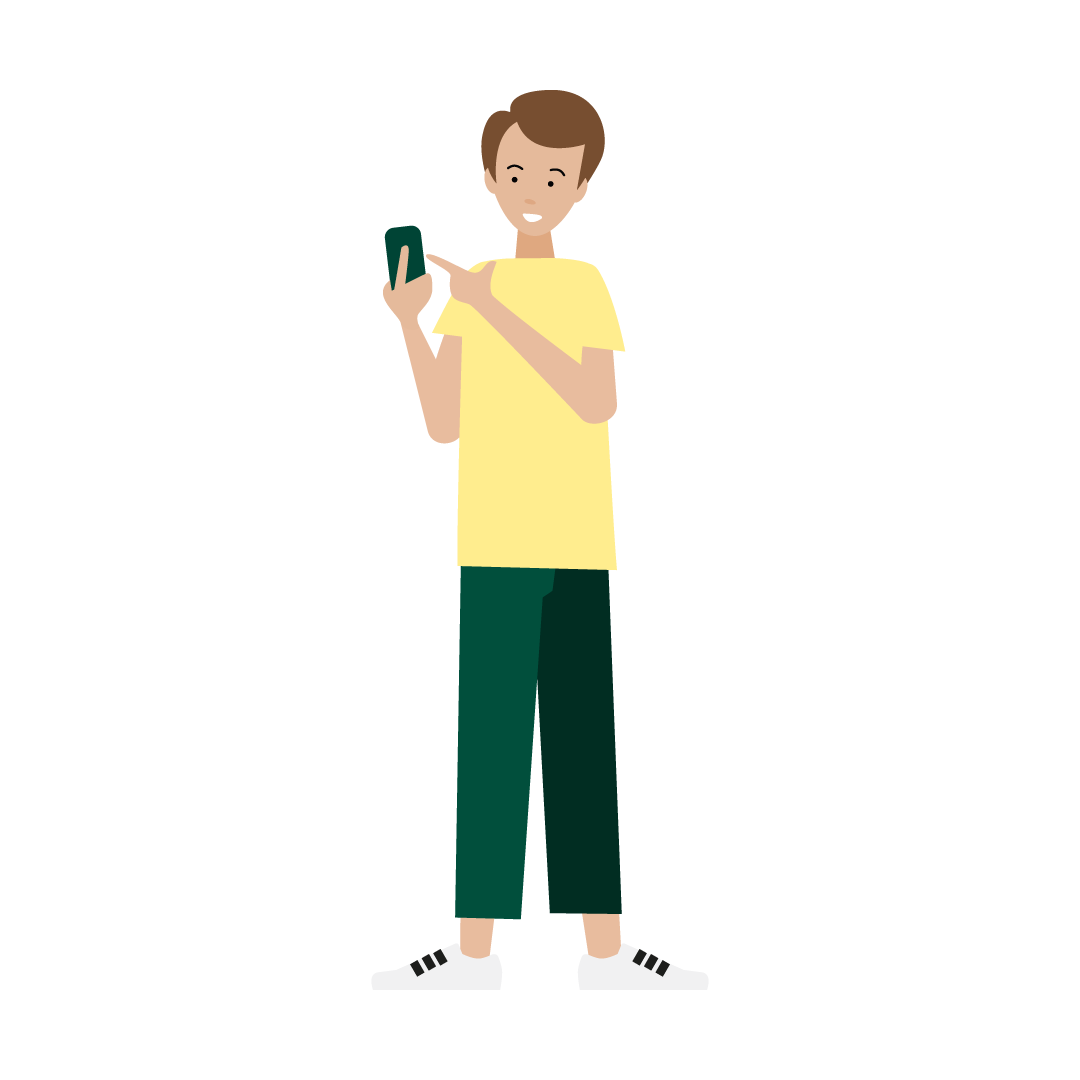
-
Sending in reclaim vouchers electronically
Received the reclaim voucher electronically? Upload the document:
- Log in to the Sanitas Portal.
- Click on the camera icon in the menu at the bottom of the screen.
- Upload your reclaim voucher or prescription.
- Submit the document − and that’s it.
- You can see the processing status of the documents you’ve submitted at any time in the app.
Received the reclaim voucher by post? Scan the document with your smartphone:
- Log in to the Sanitas Portal using your smartphone.
- In the Sanitas Portal app, click on the camera icon in the menu at the bottom of the screen and then choose “Take photo”.
- Take a photo of all the pages of your reclaim voucher.
- If everything worked, the status changes to ”Received”.
- You can see the processing status of the documents you’ve submitted at any time in the app.
- Log in to the Sanitas Portal.
-
Submit reclaim vouchers by post
Of course, you can also send in your documents by post. You can find the right address on your claims settlement. The address can vary depending on where you live and which insurance plan you’ve taken out.
Checking reclaim vouchers
Our experts make sure the tariffs and prices are correct. But there are a few points that you should check yourself.
01
Reclaim voucher
Is it the right document? Only send us documents entitled “Reclaim voucher”. Copies of invoices and documents are for your information only. This means that the doctor or hospital will send Sanitas an invoice directly. Important: please don’t write anything by hand on the invoices (e.g. your customer number) as this can delay processing.
02
Reason for treatment
When did you undergo medical treatment? There are four reasons for a visit to the doctor or a hospital stay on the reclaim vouchers: illness, accident, maternity, prevention (vaccinations or check-ups).
03
Date
Always check the date of treatment to avoid double billing. Telephone contact, laboratory clarifications or medication purchases can also be listed.
04
Medicines
Which medicines did you receive? Check that the name of the medication, quantity and pack size are correct.